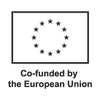Frequently Asked Questions
What is ProGuitar?
ProGuitar is a website designed to help you become a better guitar player! We have an academy with 100+ video lessons, TABs/notation and backing tracks, as well as a guitar Forum. We also developed our own guitar tuner app, (Pro Guitar Tuner) which now is one of the world's most popular tuners for string instruments. We’re also currently working on other applications, so stay tuned!
What will I get if I subscribe to your website?
You will get access many many hours of high quality video guitar lessons, interviews, exclusive content, TABs/notation and backing tracks.
Any obligations?
No. You pay per month (or annually with a discount), and you can cancel your membership at any time.
Can I purchase one specific lesson only?
Yes, you can buy individual lessons as well! You find a list of all lessons here.
Where can I find my lesson?
To view a lesson you have purchased you need to be logged in. If you haven't logged in you will see the promotion page. The login button is located in the upper right corner, as shown in the image below.

Can I download the video lesson?
Due to the risk of illegal distribution of the video lesson, we can only offer them via streaming, so currently it is only possible to watch them on the website.
Can I download and print the TABs and notation?
Yes, you can download and print all TABs and notation that are included in your lesson. You can find download and print buttons on top of the TABs and notation document.
Can I download the backing track(s)?
Yes, if the lesson includes backing track(s) you can download these. You can find the download button on the backing track player.
What level is your teaching aimed at?
Our current lessons are mostly aimed at intermediate/advanced players, but we do have some beginner lessons as well. The academy is constantly evolving and we add new material every month!
Do I have to be able to read music?
No, the video lessons are very clear and most have several camera angles so that you can follow everything easily. However, the TABs and notation is always there right underneath the video if you want to use it.
What do you teach on the site?
We cover a lot of different subjects, like for instance Arranging For Fingerstyle Guitar, Jazz Lines, Arpeggios, Technique, Banjo Rolls for Guitar, Chord Inversions, Improvisation, Country Guitar: Soloing Concepts, Jazz Up Your Blues, Fingerstyle Jazz Comping, Harp Harmonics, Slide Guitar, Open String Licks, Voice Leading, Rhythm Changes: Soloing Concepts, Fingerstyle Basics, Boogie Woogie Blues, Essential Bebop Lines, Walking Bass Lines, Solo guitar arrangements
and much more!
How do I cancel my ProGuitar Premium Membership subscription?
ProGuitar Premium subscriptions are sold on different platforms, including Web (ProGuitar.com), iOS (App Store), and Android (Google Play Store). To cancel your subscription, you must do so on the same platform where you originally signed up.
If you subscribed on ProGuitar.com (Web)
You can cancel your subscription at any time through your account page:
- Log into accounts.proguitar.com.
- Click the "Subscription & Payment Management" button to manage or cancel your subscription.
- You will continue to have access to all premium content until your next billing date. After that, your account will switch to the free plan, where you can still access free content and participate in the ProGuitar community.
If you subscribed via iOS (App Store)
Subscriptions made through the App Store must be canceled via your Apple ID settings:
- Open the Settings app on your iPhone or iPad.
- Tap your name at the top, then select Subscriptions.
- Find Pro Guitar Tuner and tap Cancel Subscription.
For more details, visit Apple’s official support page: Manage App Store Subscriptions.
If you subscribed via Android (Google Play Store)
Subscriptions made through Google Play must be canceled via your Google account:
- Open the Google Play Store app.
- Tap your profile icon in the top-right corner, then select Payments & Subscriptions > Subscriptions.
- Locate Pro Guitar Tuner and tap Cancel Subscription.
For more details, visit Google’s official support page: Manage Google Play Subscriptions.
If you have any issues canceling your subscription, feel free to contact our support team for assistance.